A customer of ours had an interesting issue the other week. They had created some restricted users to their Horizon environment based of a template account in Active Directory. Once the users logged off after creating an initial Windows profile, they lost their Outlook profile and anything saved to the taskbar. However anything saved to the Desktop was saved correctly.
ISSUE
Example of before logoff (Note: FileZilla on the taskbar and items on the desktop)

Example after logging back on (Note: FileZilla is gone and items on the desktop remain the same)

Also sometimes the profile would corrupt and display an error of ‘User Profile Service has not started’ and would require the writable\profile to be rebuilt.
RESOLUTION:
After running through the issue with VMware Support we discovered that the users were part of the Domain Guests group (as the user had wanted them restricted).

After removing them from this group and adding them to Domain users (you have to also make this group the primary group for the user) there were no further issues.
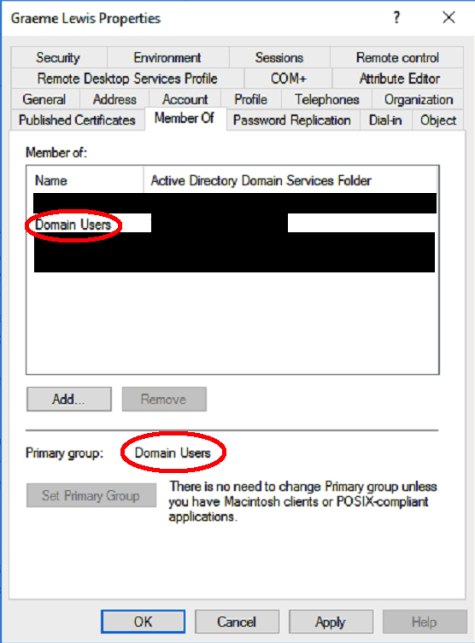
I took a look in App Volumes Manager but was unable to find anywhere this can be set so I assume its hard coded.

